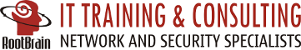CompTIA Linux+ Training (4 days)
OVERVIEW:
Linux merupakan sistem operasi yang banyak digunakan sebagai server di Internet maupun Intranet. Pengetahuan Administrasi System Linux merupakan salah satu skill yang harus dimiliki seorang System Administrator. Pada pelatihan ini akan diberikan pengetahuan tentang apa saja yang dilakukan oleh seorang administrator dalam mengatur dan memelihara sistem. Pengetahuan ini bermanfaat untuk mampu menguasai sistem administrasi Server & Jaringan berbasis Linux pada tingkat lanjut.
PESERTA:
Professional TI bidang System Administration & Server
Dosen atau Staff Pengajar Sistem Administration
System Administrator dan Technical Support
Konsultan TI bidang Administrasi Server
Mahasiswa yang ingin menguasai Jaringan Komputer berbasis Linux dan menjadi Server Administrator yang handal
Individu yang ingin mengikuti ujian sertifikasi CompTIA Linux+
Pre-Requirement:
Peserta diharapkan sudah pernah menginstall Linux Operating System
atau menggunakannya
COURSE OUTLINE :
Installation
• Describe Linux and its role
• Download Linux and create an installation disc
• Install and configure Linux
Using Linux
• Identify and use GUI and common applications
• Execute commands at the BASH prompt
File and directory management
• Describe directory hierarchy and create, edit, and delete directories
• Create, edit, copy, and delete files
• Mount and use optical discs and USB drives
System administration
• Create and manage users and groups
• Manage file and directory permissions
• Configure environment variables
• Configure the GUI environment
Application management
• Install, manage, and remove software
• Install software from source code
System configuration
• Create partitions and volumes
• Enable quotas, configure swap space, and examine RAID
• Examine devices and special devices
Process and module management
• View, describe, and kill processes
• Manage process priority
• View kernel information and manage modules
System maintenance
• Back up and restore data
• Schedule tasks
• Monitor system performance
• Manage logging
Networking
• Review network basics
• Configure network connections
• Manage name resolution
File sharing and printing
• Configure and manage NFS file systems
• Configure and manage printers
Interoperability
• Configure and manage Samba
• Remotely control PCs with rdesktop and VNC
Security
• Explore security components, SELinux, and user tools
• Enable and configure routing and firewall services
Web environment & Database
• Install and configure Apache
• Install and configure MySQL
FTP and e-mail services
• Configure, test, and use FTP services
• Investigate e-mail service components
Troubleshooting and maintenance
• Manage boot process and runlevels
• Troubleshoot network connectivity
• Write and test shell scripts
Investasi :
Rp. 3.900.000,- / person
Informasi Jadwal Training